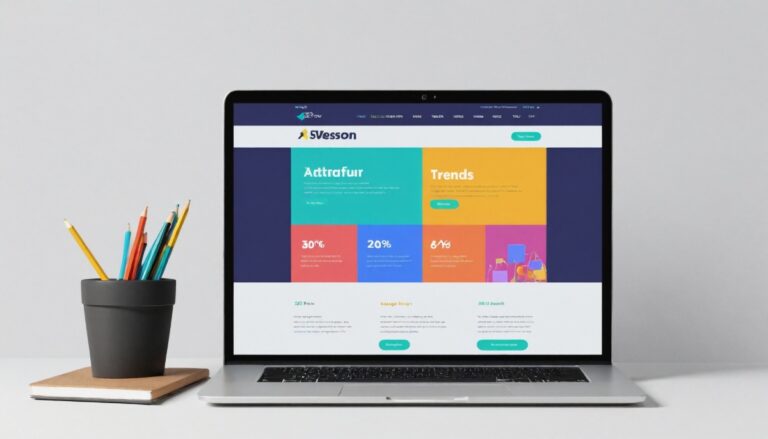How a Proper Contact Form Increased Leads by 60%
- June 29, 2025
- 12:11 am
- GooGoo Web Solutions
Real Lessons from Optimizing Website UX
In today’s digital world, businesses spend thousands attracting traffic to their websites — but many still fail to turn that traffic into leads. One of the most overlooked conversion tools? The humble contact form.
At GooGoo Web Solutions, we recently helped a service-based business optimize their website. While their homepage had good traffic, their lead count was underwhelming. After a few strategic changes — especially to their contact form — they saw a 60% increase in qualified leads within a month.
Let’s explore how such a simple change made such a big difference.
🔍
The Problem: A Hidden and Confusing Contact Form
Our client — a mid-sized renovation company — had a decent website. It looked modern, loaded quickly, and had strong SEO rankings. But they weren’t getting inquiries.
Here’s what we noticed:
The contact form was buried in the footer.
There was no separate “Contact Us” page.
The form asked for unnecessary info like full address, budget range, and service category — before building trust.
The submit button said “Send” instead of something more action-focused like “Get My Quote.”
Visitors had to scroll too much, think too hard, and feel too unsure to fill it out. So they simply left.
✅
The Solution: A Smarter, Simpler Contact Form
We made four key changes:
Placed the form in multiple visible spots
We added a “Request a Free Quote” section on the homepage, a sticky “Contact Us” button, and a dedicated contact page.Simplified the form fields
We reduced it to 3 fields: Name, Email, and Message. Optional dropdowns (like “Service Type”) were moved below the core fields to reduce friction.Added trust indicators
We included a short message near the form:“We reply within 1 working day. Your info is safe with us.”
Improved CTA (Call to Action)
We replaced “Submit” with:“📩 Get My Free Quote Now”
This small wording shift created a stronger action-response expectation.
📊
The Results: More Leads, Less Dropoff
Within 30 days:
The form’s conversion rate jumped from 2.1% to 5.4%
Monthly leads increased by 60%
Bounce rate dropped slightly, showing better engagement
The client’s sales team reported higher-quality inquiries
🎯
Why It Worked: Psychology + UX
The success wasn’t magic. It was a blend of user experience design and trust psychology:
Visitors don’t like friction. Shorter, cleaner forms = more completions.
People respond better to clear CTAs than vague ones.
Placement matters. If a form is hard to find, people won’t bother.
Reassurance boosts trust. Showing response time and data safety matters more than we think.
Remember: Your website should not just look good — it should guide users toward action.
🔧
Pro Tips for Your Own Website
If you’re not getting leads, try these quick fixes:
Put your contact form above the fold or in key flow sections.
Remove unnecessary fields — you can always collect more info later.
Replace “Submit” with benefit-driven language like:
“Get Free Consultation”
“Claim My Offer”
“Request Pricing Now”
Add visual trust cues like badges, response time promises, or short testimonials.
🚀
Final Thought: Small Tweaks, Big Wins
A lot of businesses think they need more traffic, when what they actually need is better conversion. Your contact form is one of the highest-leverage assets on your website — and it doesn’t cost a cent to improve.
If you’re unsure where to begin, GooGoo Web Solutions can audit your website and identify easy wins that drive real results — like this one.
👉 Ready to turn your website visitors into real customers?
Let’s optimize your contact form today.
Posts You Might Like :
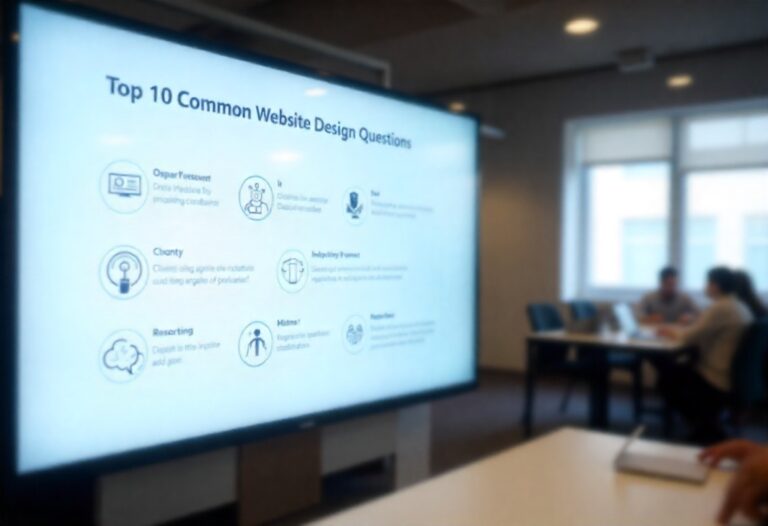
Top 10 Most Common Website Design Questions (With Honest Answers)
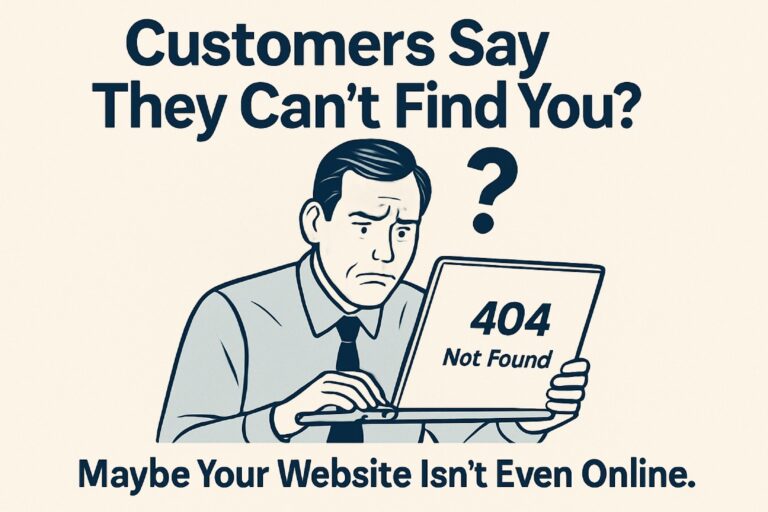
Customers Say They Can’t Find You? Maybe Your Website Isn’t Even Online.

Website Scams in Malaysia: 5 Warning Signs You Shouldn’t Ignore