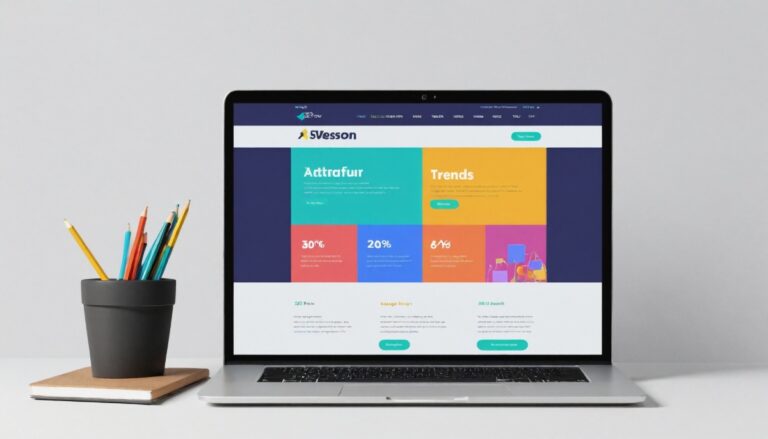Website Design Confused You? Let’s Clear Things Up
- September 3, 2025
- 12:46 am
- GooGoo Web Solutions
Navigating the world of website design can be overwhelming with all the options, trends, and technical jargon. Whether you’re a business owner trying to create a professional online presence, or someone interested in learning how to design websites, you’re not alone in feeling confused. In this guide, we’ll break down the key elements of website design, from layout and user experience to functionality and aesthetics, so you can approach your project with clarity and confidence. Say goodbye to confusion and hello to a design that works for you!
1. What is Website Design, Really?
Break down the difference between design and development
Explain terms like UI, UX, wireframes, responsive design, etc.
2. What You Need Before You Start?
Define your website’s goal
Target audience and branding basics
Choosing the right platform (WordPress, Wix, Shopify, etc.)
3. Design Essentials Made Simple?
Layouts that work
Fonts, colors, and images that connect with your brand
Mobile-friendly and accessible design tips
4. Avoiding Common Pitfalls?
Mistakes new designers make and how to fix them
Real examples of “bad” vs “good” design
5. Free Tools & Resources to Help You?
- Templates, inspiration sites, beginner-friendly design tools
6. Checklist: Your First Website, Simplified?
- A printable or downloadable checklist users can follow
Bonus Ideas:
Include a quick quiz: “What Kind of Website Should You Build?”
Add a short video or animation that explains the design process in under 2 minutes.
Offer a free downloadable template or starter kit at the end.
🎁 Special Offer: 15% OFF Your First Website Fix
If you suspect your website isn’t working properly, we’ll help you check it for free.
Then, if you need a fix or relaunch — you get 15% OFF your first service.
🎟 Promo code: FIXIT15
📩 DM us or visit: googooweb.com
Posts You Might Like :
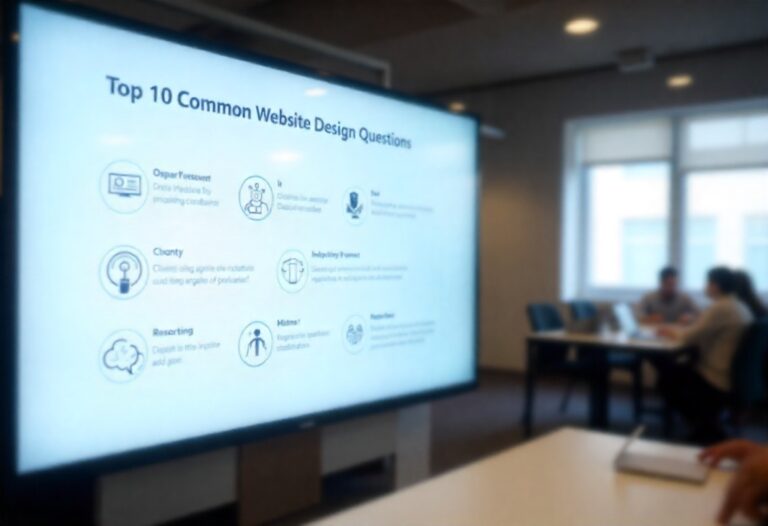
Top 10 Most Common Website Design Questions (With Honest Answers)
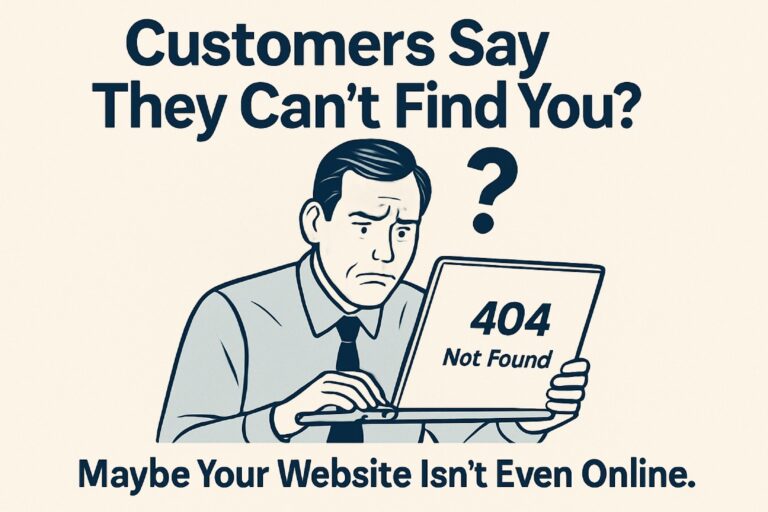
Customers Say They Can’t Find You? Maybe Your Website Isn’t Even Online.

Website Scams in Malaysia: 5 Warning Signs You Shouldn’t Ignore